기존의 C언어 공부를 Msword로 남기는 중인데
점점 느려짐에 따라 깊은 빡침을 느꼈다.
그래서 다른 저장소를 찾던 중에 예전에 만들어둔 Github_repository 기능을 본격적으로 사용해보기로 결심했다.
(항상 생각해둔건 1년 뒤에 시작하는 경향이 있는듯 하다...)
아무튼 VMware 20.04 LTS 환경에서 수행해서 기록하고자 한다

다운로드 사이트 ↓
Git - Downloads
Downloads macOS Windows Linux/Unix Older releases are available and the Git source repository is on GitHub. GUI Clients Git comes with built-in GUI tools (git-gui, gitk), but there are several third-party tools for users looking for a platform-specific exp
git-scm.com
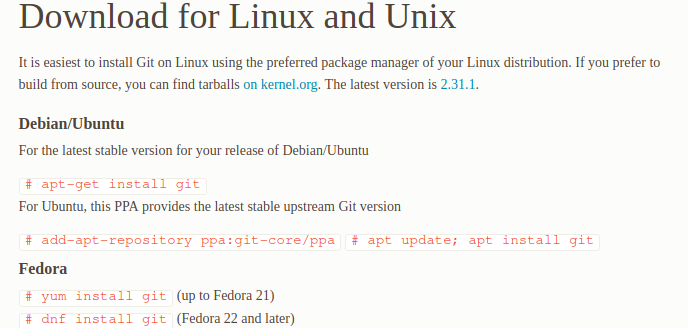
사용설명서 :
www.jetbrains.com/help/clion/github.html#register-account
GitHub | CLion
www.jetbrains.com
[Linux IDE] CLion 설치하기
준비물 리눅스 (여기서는 우분투로 진행) 리눅스가 설치되지 않은 컴퓨터는 아래 게시글을 통해 설치 바랍니다. lemon7z.tistory.com/15 [Linux] 우분투 설치 준비물 우분투 - ubuntu.com/download/desktop/thank..
lemon7z.tistory.com
Windows에서 먼저 Github와 Clion을 연동시켜보자 한다.


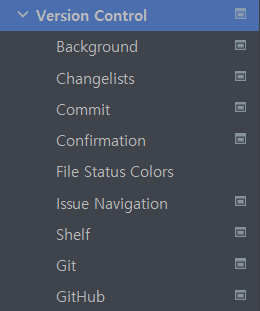
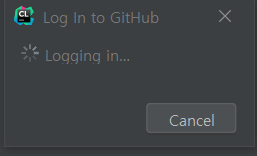










CLion 참고 링크
www.jetbrains.com/help/clion/working-with-git-tutorial.html
Tutorial: Getting started with Git in CLion | CLion
www.jetbrains.com
'ETC' 카테고리의 다른 글
| 코딩 영타 연습사이트 (0) | 2021.05.13 |
|---|---|
| Github/Resume 만들기 (0) | 2021.04.26 |


댓글